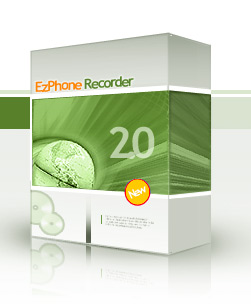EzPhone Recorder is phone call recording software that runs on a Windows PC and records phone calls to your computer from your landline, handset, or mobile phone.
How to Record a Phone Call
A successful small business always sets apart from its competitors and provides unique offerings to its customers who cannot afford not using them. Hence, it has a thriving market share and enjoys increasing profits year after year.
Phone call recording is an effective way to help you carefully study your customers' needs and understand their pain points thoroughly. It empowers you to capture and review the discussions with your customers, employees, and partners to come up with the most desirable solution to your products or services. Besides, recording calls can also assist you in creating customer testimonies, marketing audio, or podcast promotion materials to extend your reach in this multimedia, online, and offline omnichannel era.
Setting up phone call recording for your small business may sound challenging at the beginning because of the cost, lack of technical knowledge, and resources. However, this article addresses these concerns and presents a comprehensive list of ways to set that up for your business. The approaches described in this article meet the following criteria.
- Low cost and effective.
- Easy to implement, maintain, and user-friendly.
- Not require changes to your existing phone systems.
To better guide you through the setup, we classify the telephone line connections into two types: landlines and mobile phones. We will discuss each in the following two sections.
Record Phone Calls on a Landline.
There are third-party companies providing call recording services. However, they often charge a monthly fee and set limitations on the length of the call and the total storage. In most cases, they also have time constraints on how long the recordings can be kept. Moreover, to use these services, your existing phone line may need to support a 3-way calling feature, and your phone calls may have to be redirected. So to avoid all these unnecessary monthly charges and complexities, we recommend using one of the following devices to record phone calls on a landline directly.
- A phone call recording adapter.
- A voice modem - a regular dialup modem that supports voice.
These devices always have two ends with one end connecting to your landline or handset, and the other end plugging to your computer microphone jack or USB port. They are often inexpensive devices and can continuously monitor the phone line activities and pass the telephone signals and data to the computer.
Once the call info and data are sent to the computer, the call recording software kicks in and connects to the adapter or voice modem to automate the entire recording process. EzPhone Recorder is such a Windows-based call recording software application described on the left sidebar of this page. The program is designed to work with all of the recommended devices and implement the modern digital signal processing algorithms to enhance your call audio quality. Because of that, you will be thrilled by its superior recording quality on such inexpensive devices. Furthermore, all recorded phone calls are stored on your hard drive, and you can export them to other media. There is no length limit on each recording. Therefore as long as your hard disk permits, you can record every phone call and keep them permanently.
The following link provides comprehensive diagrams and more details on how to set up call recordings for regular landlines and VoIP-based phone lines.
For a list of recommended recording devices, please find them on the left sidebar on the FAQs page. They are usually low-priced devices and yet producing excellent call recording quality if the right software package is used.
Record Calls on a Mobile Phone.
The most popular mobile devices are iPhones and Android phones. But recording phone calls on any of them is not an easy task.
Android is a fast-evolving operating system. As such, the Android platform supports the call recording functions in one version, and yet drops the feature entirely in the next release. That causes many inconsistencies between versions of the Android OS. Hence, the call recording app developed for a different version of Android OS does not necessarily work on your Android phone (e.g., Android Pie). To make matters worse, the call recording app works successfully on your Android phone for a while may stop working altogether after your phone auto-updates the Android OS. For Apple iPhone, on the other hand, there is no built-in support for call recording, and neither does Apple allow access to the core functions of the iPhone API.
Therefore, all existing call recording apps in the Apple App or Google Play store have to work around the above limitations. These apps generally require you to subscribe to their 3-way calling services and pay a monthly subscription fee to be able to record phone calls. These solutions do not resolve the issue. Instead, they complicate things and increase costs unnecessarily. Hence, we describe the following straightforward way to avoid all these complexities.
There are recording adapters available for the mobile phones shown below. In the diagram, the phone recording adapter has a sound pickup opening at the back of the earpiece. To record phone conversations from your mobile devices, you move the speaker on the smartphone to cover this opening. One of the least expensive adapters that we recommend is the Olympus TP-8 Telephone Pick-up Microphone. It costs less than US$15.
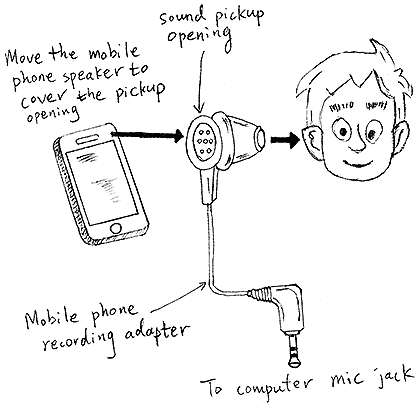
Once you have the recording adapter, please download and install EzPhone Recorder - a Windows-based call recording software described on the left sidebar of this page - on your computer. The program is designed to work with this adapter and implement the modern digital signal processing algorithms to enhance your call audio quality. Because of that, you might be surprised by its excellent recording quality on such a low-priced device.
The following link provides more detailed instructions on how to set up call recordings for mobile phones.
For more recommended recording devices for mobile phones, please find them on the left sidebar on the FAQs page.
NOTE: there are guidelines and laws on phone call recording. Therefore, please thoroughly understand your responsibilities and ensure that you comply with your local, state, or country laws when recording phone conversations.
Related Articles
EzPhone Recorder
EzPhone Recorder is phone call recording software that runs on Windows PC as a call recorder. The software supports manual and auto-recording modes for recording incoming and outgoing calls. It captures caller id and plays a legal announcement if required. The built-in address book enables you to selectively record your incoming calls from your business partners, tax officers, or customers. It further features voice-activated recording, email notification, and unlimited recording length. You can also attach memos or notes to all logged calls, and find them quickly with its integrated search tool. Shown below is the pricing comparison table.
Standard ($49.95)
Support one telephone line with all phone call recording features mentioned above.
Affordable, easy-to-use, and yet versatile. Ideal for a small business just started.
Professional ($99.95)
Support up to three telephone lines along with all features included in the Standard edition.
A cost-effective software package for small businesses with growth potential.
Business ($159.95)
Support up to five telephone lines along with all features included in the Professional edition.
The feature-rich and straightforward solution for small businesses without the complexity and the inflated price tag.